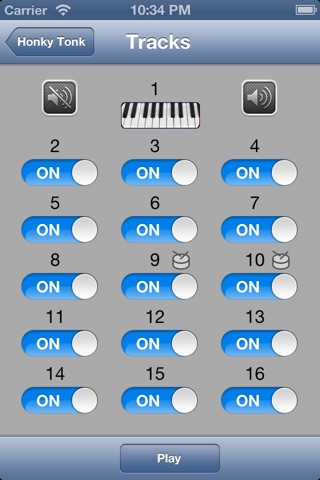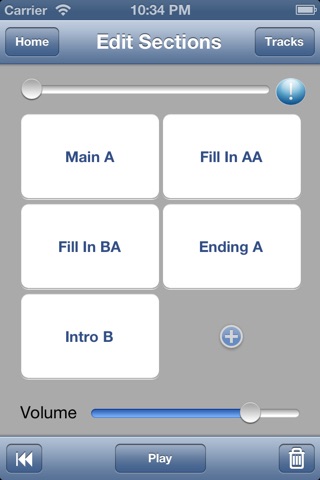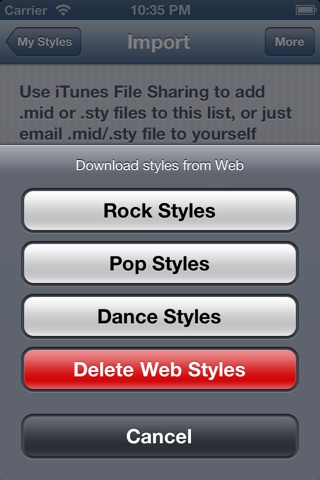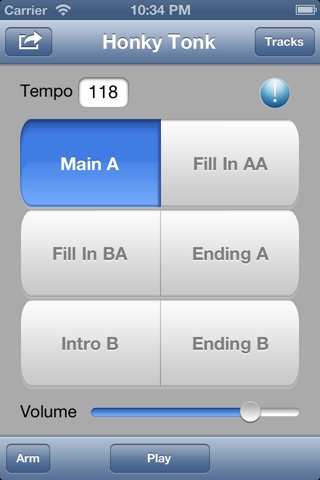
* With a MIDI keyboard connected, play live along with a 16-track accompaniment provided by one of the hundreds of existing Yamaha .sty styles, with up to 12 style variations in each style file.
* With just a few clicks, convert any .mid file in a General MIDI Type 0 format into a Yamaha-like style, and play along with it live, sounding just like your favorite band.
If you like this app, also check out the new and improved MidiBand 3.0 app. In addition to a brand new interface and all other functionality of MidiBandFree, it also has:
* Build-in sequencer with melody/chord overdubbing and email export in a standard MIDI format
* Voice selection on all tracks, melody and accompaniment
* Continued play with the app in the background
* Ability to import and convert to a style any MIDI song in MIDI Type 1/Type 0 format
Besides the iPad, iPhone or iPod, the MidiBandFree app also requires a General MIDI-compatible piano keyboard for playing melody and changing chords, and a hardware or software synthesizer for converting MIDI into sound. Usually both requirements can be satisfied by a traditional music synthesizer keyboard with MIDI In/Out capabilities. If the synthesizer cannot be connected to the Pad, iPhone or iPod directly, a Mac computer with its Audio MIDI Setup application may be used as an intermediary.
The MidiBandFree app replicates and expands on the auto-accompaniment feature of common musical keyboards by playing Intro/Verse/Chorus/Fill In/Ending loops from widely available Yamaha style (.sty) files or any .mid file over a MIDI interface. It establishes a two-way CoreMIDI connection between the iPhone/iPad and your synthesizer, analyzes chords played with your left hand, and sends the styles accompaniment in the key of the chord back to the synthesizer. At the same time, the melody/voice part played with your right hand is passed unchanged through the app.